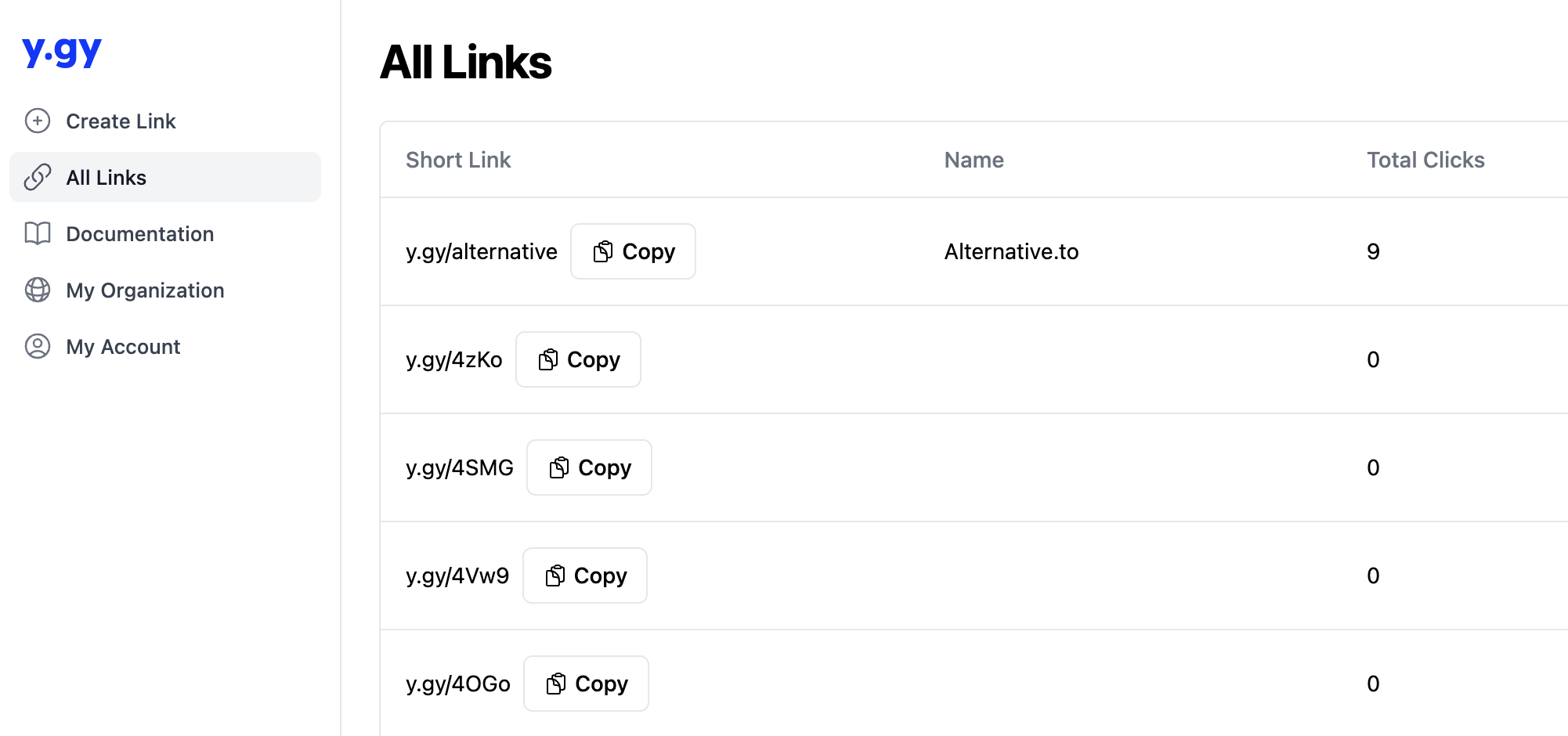TikTok has become one of the most powerful platforms for driving traffic and building audiences. With over 1 billion active users, the potential to convert viewers into customers, subscribers, or followers is enormous. But there's one challenge many creators face: how do you effectively drive traffic from TikTok to your website or other platforms?
The answer lies in optimizing your TikTok bio link and tracking its performance. In this guide, we'll show you exactly how to add a link to your TikTok bio and use Y.GY to track clicks and understand your analytics.
Why Your TikTok Bio Link Matters
Your TikTok bio link is prime real estate. It's the only clickable link you can include in your TikTok profile, making it incredibly valuable for:
- Driving traffic to your website
- Promoting your latest products or services
- Growing your email list
- Directing followers to other social platforms
- Sharing important announcements or offers
But here's the problem: TikTok doesn't provide detailed analytics for bio link clicks. That's where link tracking with Y.GY becomes essential.
How to Add a Link to Your TikTok Bio: Step-by-Step
Step 1: Open TikTok and Go to Your Profile
- Open the TikTok app on your mobile device
- Tap the Profile icon in the bottom right corner
- Tap Edit profile (or the pencil icon)
Step 2: Add Your Link
- Scroll down to find the Website field
- Tap on the text box
- Enter your desired URL (we'll show you how to optimize this with Y.GY below)
- Tap Save in the top right corner
Step 3: Verify Your Link Works
- Go back to your profile
- Tap on the link you just added
- Make sure it directs to the correct destination
Pro Tip: Your TikTok bio link is limited to one URL, so make it count! This is why using a link tracking service like Y.GY is so valuable.
Why You Should Use Y.GY for Your TikTok Bio Link
1. Detailed Click Analytics
Y.GY provides comprehensive analytics that TikTok doesn't offer:
- Total clicks on your bio link
- Click-through rates over time
- Geographic data showing where your clicks come from
- Device and browser information
- Peak engagement times
2. Easy Link Management
With Y.GY, you can:
- Update your destination URL without changing your TikTok bio
- Create multiple campaign links for different promotions
- A/B test different landing pages
- Switch between different offers instantly
3. Professional Appearance
Instead of sharing a long, complex URL like:
https://www.yourwebsite.com/special-offer-for-tiktok-followers-2025?utm_source=tiktok&utm_medium=bioYou can use a clean Y.GY link like:
y.gy/tiktok-offer4. Advanced Features
- Password Protection: Secure your links for exclusive content
- Custom QR Codes: Perfect for cross-platform promotion
- Link Expiration: Set time limits for special offers
- UTM Parameter Support: Track campaigns in Google Analytics
How to Set Up TikTok Bio Link Tracking with Y.GY
Step 1: Create Your Y.GY Account
- Visit app.y.gy
- Sign up for a free account
- Verify your email address
Step 2: Create Your First Tracked Link
- In your Y.GY dashboard, click "Create New Link"
- Paste your destination URL (website, landing page, etc.)
- Customize your short link (optional)
- Example:
y.gy/your-brand-tiktok
- Example:
- Add a descriptive title for easy management
- Click "Create Link"
Step 3: Add Advanced Tracking (Optional)
For deeper insights, you can:
- Add UTM parameters to track TikTok traffic in Google Analytics
- Set up conversion tracking
- Enable geographic targeting
- Create custom audiences for retargeting
Step 4: Update Your TikTok Bio
- Copy your new Y.GY link
- Go back to TikTok and edit your profile
- Replace your existing website URL with your Y.GY link
- Save your changes
Understanding Your TikTok Bio Link Analytics
Once you start using Y.GY, you'll have access to powerful analytics:
Click Metrics
- Total Clicks: See exactly how many people clicked your bio link
- Unique Clicks: Understand your actual reach (removes duplicate clicks)
- Click-Through Rate: Measure engagement quality
Audience Insights
- Geographic Data: Discover where your most engaged followers are located
- Device Information: Understand whether your audience uses mobile or desktop
- Referrer Data: See how people are finding your TikTok profile
Time-Based Analytics
- Peak Hours: Identify when your audience is most active
- Daily/Weekly Trends: Understand engagement patterns
- Campaign Performance: Track specific promotions or content themes
Best Practices for TikTok Bio Links
1. Keep It Relevant
Update your bio link regularly to match your current content or promotions.
2. Use Clear Call-to-Actions in Videos
Mention your bio link in your TikTok videos with specific instructions:
- "Link in bio for the full tutorial"
- "Get 20% off using the link in my bio"
- "Download the free guide through my bio link"
3. Create Landing Pages Specifically for TikTok
Design pages that:
- Load quickly on mobile devices
- Match the energy and style of your TikTok content
- Have clear, simple navigation
- Include relevant calls-to-action
4. Test Different Destinations
Use Y.GY's link management features to A/B test:
- Different landing pages
- Various offers or promotions
- Multiple calls-to-action
Advanced TikTok Bio Link Strategies
Link-in-Bio Tools
Consider using services like Linktree or creating a custom landing page that houses multiple links, then track the main page with Y.GY.
QR Code Integration
Y.GY automatically generates QR codes for your links. Use these in:
- Other social media posts
- Print materials
- Video content overlays
- Presentations or speaking events
Cross-Platform Promotion
Use the same Y.GY tracked link across multiple platforms to understand which channels drive the most traffic.
Measuring Success: Key Metrics to Track
Engagement Metrics
- Bio link clicks per video view
- Conversion rate from clicks to desired actions
- Return visitor rate
Growth Indicators
- Increase in bio link clicks over time
- Geographic expansion of your audience
- Device usage trends
Content Performance
- Which types of videos drive the most bio link clicks
- Optimal posting times based on click data
- Seasonal trends in engagement
Common Mistakes to Avoid
- Using Generic Links: Always customize your Y.GY links for better branding
- Forgetting Mobile Optimization: Ensure your destination pages work perfectly on mobile
- Not Updating Regularly: Keep your bio link current with your latest content or offers
- Ignoring Analytics: Regularly review your Y.GY data to optimize performance
- Weak Call-to-Actions: Be specific about what you want viewers to do
Getting Started Today
Adding a tracked link to your TikTok bio is one of the easiest ways to start measuring and improving your TikTok marketing performance. With Y.GY's comprehensive analytics, you'll finally have the data you need to understand what content drives real results.
Ready to level up your TikTok strategy? Create your first tracked bio link at app.y.gy and start turning your TikTok views into measurable business results.
Remember: Your TikTok bio link is valuable real estate. Make every click count by tracking, analyzing, and optimizing your performance with Y.GY.