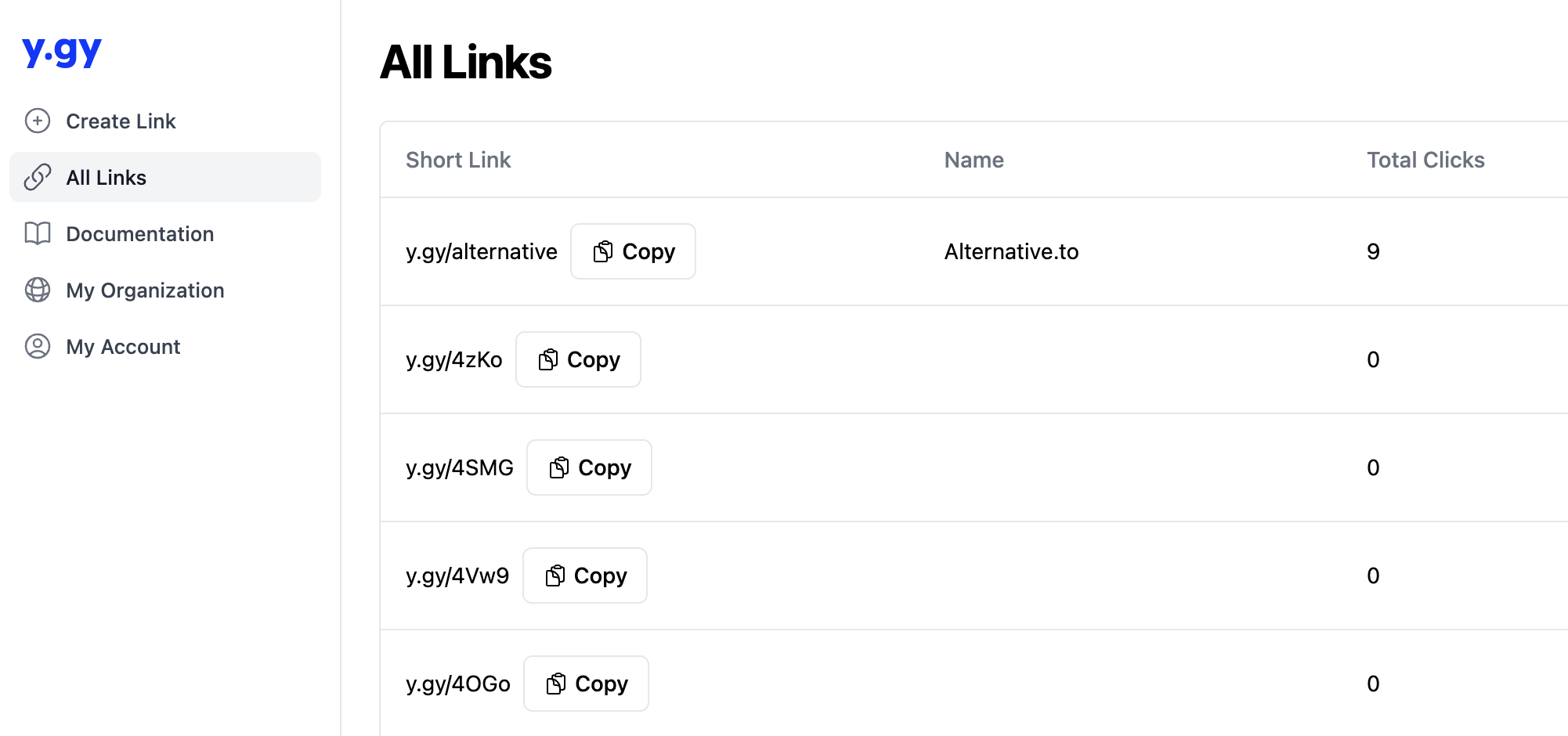Twitter (now known as X) has become an indispensable platform for
writers and content creators to share their work and engage with
their audience. However, as of a few months ago, there have been
concerns about Twitter throttling or deboosting links
to certain websites, including Substack.
This has caused frustration among many writers who rely on
these platforms to share their content and build their
readership. In this blog post, we'll explore the issue of
Twitter link throttling and introduce a new solution to bypass
this problem using our link shortener here at y.gy.
Understanding Twitter's Link Throttling
Twitter has implemented a link throttling mechanism to combat
spam, misinformation, and malicious links. While the intention
is to protect users, it has had unintended consequences for
legitimate users. Substack, a popular platform for independent
writers, has been particularly affected by this throttle.
Writers who post Substack links on Twitter have noticed reduced
visibility and engagement, which can negatively impact their
ability to connect with their audience.
The throttling process appears to be URL-specific
, meaning that Twitter may automatically deboost or restrict the
visibility of links to specific domains. In the case of
Substack, it seems that Elon Musk has decided he doesn't want
Twitter users navigating off-Twitter to Substack, leading to a
frustrating experience for writers who want to share their
Substack blog posts with their followers.
Introducing y.gy: A Solution to Twitter Link Throttling
To address this issue and ensure that writers can freely share
their Substack content without encountering Twitter's
throttling, we've built a link shortener and link tracking
service here at y.gy. Our URL shortener serves as an
intermediary between your Substack links and Twitter. By using
y.gy to shorten your Substack URLs, you can effectively bypass
Twitter's domain-specific throttling.
Here's how you can start using y.gy to share your Substack
content without limitations:
- Visit y.gy: Go to the y.gy website (https://y.gy)
- Sign Up: Create an account if you don't already have one. It's a straightforward process that requires an email address and password.
- Shorten Your Substack Link: Once you're logged in, simply press "Create Link" and then paste in your substack URL. Y.gy will generate a shortened link for you.
- Optional: you can use open graph (og) tags to add a preview description, title, and image when you share the link on external platforms like Twitter.
- Optional: if you don't want Twitter bots to see or access your link, you can set a CAPTCHA, a password, or a click-through preview page.
- Share on Twitter: Copy the shortened y.gy link and share it on Twitter like you would with any other link.
Benefits of using y.gy for posting
Using y.gy to share your Substack links on Twitter (or other
social media!) comes with several advantages:
- No Throttling: Twitter's link throttling won't apply to y.gy links, ensuring your content is visible to your followers.
- Improved Engagement: With your Substack links no longer restricted, you can expect better engagement and more visibility.
- Customization: Y.gy allows you to customize your shortened links to make them more user-friendly and brand-appropriate. You can even use a custom domain if you want to!
- Analytics: You can track the performance of your links with built-in analytics, giving you insights into how your audience interacts with your content.
Conclusion
Twitter's link throttling has posed a challenge for writers and
content creators trying to share their Substack content on the
platform. With the introduction of y.gy, writers now have a
solution to bypass this issue and ensure their work reaches
their audience without restrictions. By using y.gy to shorten
Substack links, writers can regain control over their content's
visibility and engagement on Twitter, ultimately helping them
build a more significant online presence. So, if you're a writer
looking to share your Substack blog posts hassle-free, give y.gy
a try and get your engagement back!.