YGY Dashboard: Customise Your Short URL and QR Code
This section walks through various alterations and customizations you can do on your compressed link and generated QR Code.
Configure Tab
Within the y.gy platform, customization of your shortened links is made effortless through the Configure tab. When a user clicks on a created link from the All Links section, they are presented with a user-friendly interface comprising three tabs, one of which is the Configure tab. This tab serves as a centralized hub for tailoring the appearance and behavior of the shortened link and the QR Code. Make sure to click button Update Short Link, to save any of the changes made in the configuration.
It's important to note that while users can make extensive customizations, alterations to the destination URL or the core short link elements (domain and suffix) require the generation of a new short link. This distinction ensures that users can effectively fine-tune the link's characteristics without compromising the essential elements that define its identity.
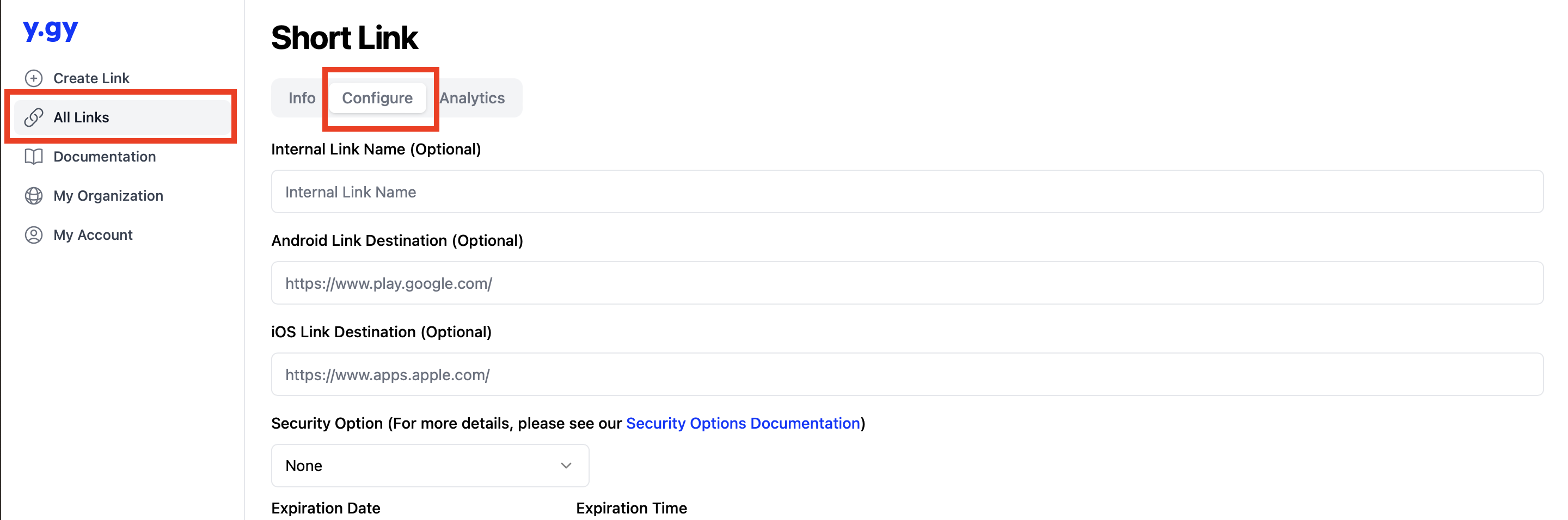
Link Preview Customisation
We understand the significance of enhancing the visual representation and engagement of shared links on social media platforms. That's why we have incorporated Open Graph (OG) customization features into our software, allowing users to optimize how their links appear when shared on platforms like Facebook, Twitter, and other social networks.
Open Graph tags provide a structured way to define metadata for a web page, influencing how content is displayed when shared. Within y.gy, users have the capability to customize Open Graph tags associated with their shortened links. This customization includes the ability to set a specific Link Title, Link Description, and Link Image that will be displayed when the link is shared on social media.
Whether it's promoting a product, sharing an article, or directing users to a specific landing page, the Open Graph functionality in y.gy empowers users to control how their content is presented across social media platforms, ultimately enhancing the overall effectiveness and impact of their shared links. Subsequently, these fields are also important if you have turned on Click Through Preview, you can read more about this here.
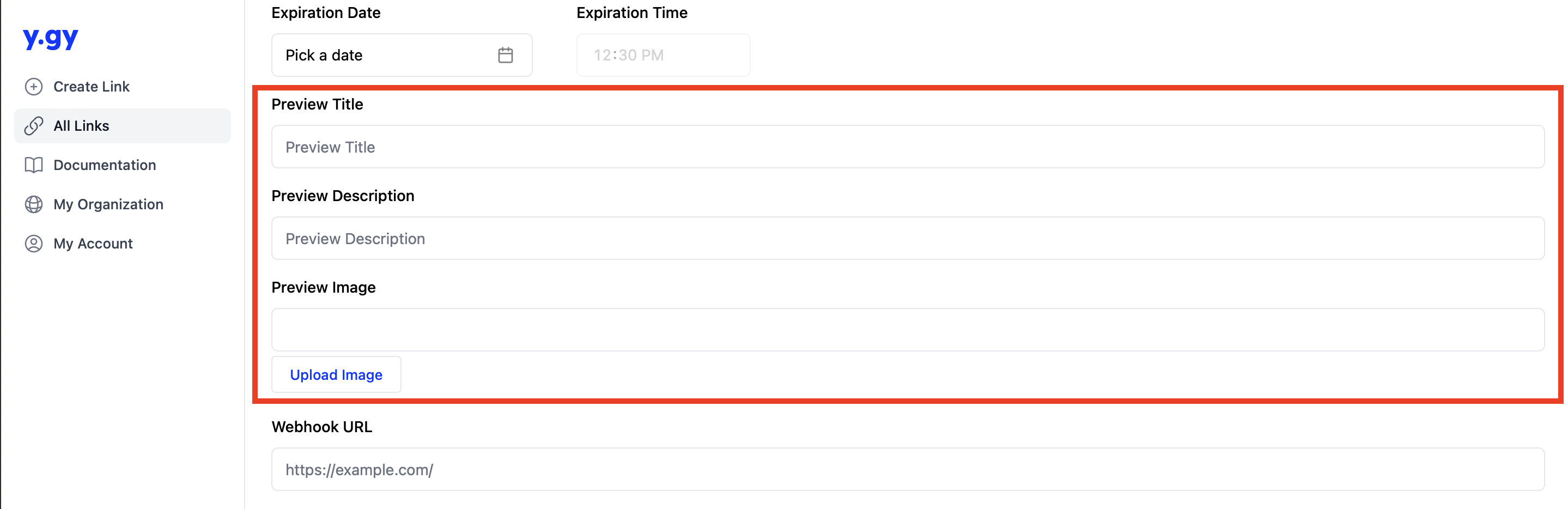
Expire Links
In y.gy, users have the capability to enhance link management by setting expiration dates and times for their created links and QR codes. This powerful feature allows users to control the lifespan of their shared content, providing an added layer of security and ensuring the timely relevance of their links. By specifying an expiration date and time during the link creation process, users can effortlessly manage the accessibility of their content.
Once the set timeframe elapses, the link or QR code becomes inactive, offering a practical solution for time-sensitive promotions, event invitations, or temporary access needs. This functionality adds a dynamic dimension to link-sharing strategies, granting users greater control over the duration of their shared content's availability.
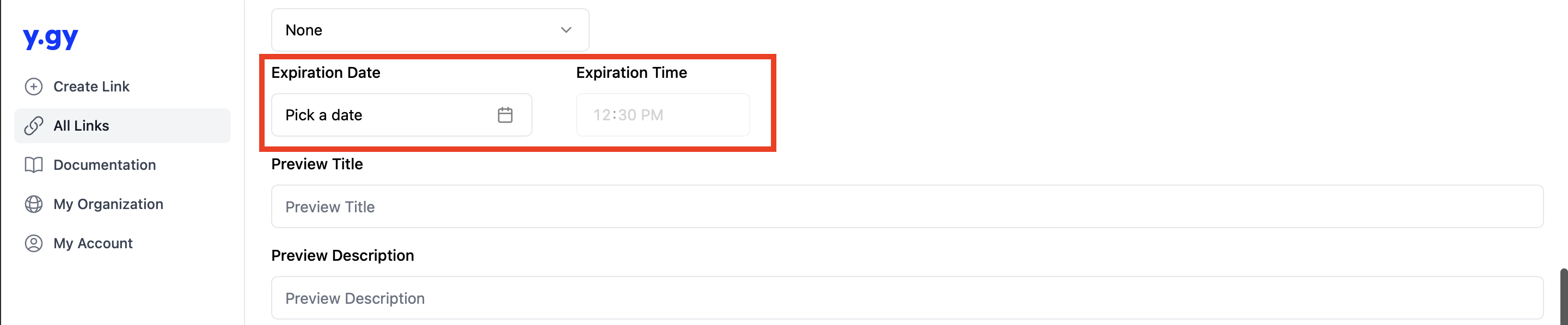
Customise QR Code
As a dynamic QR code generator, y.gy goes beyond conventional features by offering users the ability to customize the appearance of their QR codes. It provides the option to change the foreground and background colors of the QR code, providing a visually appealing and brand-aligned experience.
Whether for promotional campaigns, product packaging, or event materials, the ability to dynamically adjust QR code colors adds a creative dimension to the link-sharing process. With y.gy, users can effortlessly generate QR codes that not only serve as efficient links but also seamlessly integrate with their brand aesthetics, ensuring a visually impactful and engaging user experience.

