How to Integrate y.gy with Zapier
What is Zapier?
Zapier is a web-based automation tool that connects various apps and services to streamline workflows. It allows users to create automated actions, known as "Zaps," between different applications without needing to code. These Zaps can transfer information and trigger actions across multiple platforms, making repetitive tasks more efficient. Zapier supports thousands of apps, including popular services like Gmail, Dropbox, and Notion, enhancing productivity by automating routine processes.
Steps to activate Zapier
- Log into your y.gy Dashboard, go into a link of your choice, and then go to the "Configure" tab.
- Scroll down to the Zapier Key Field and copy your Zapier key:
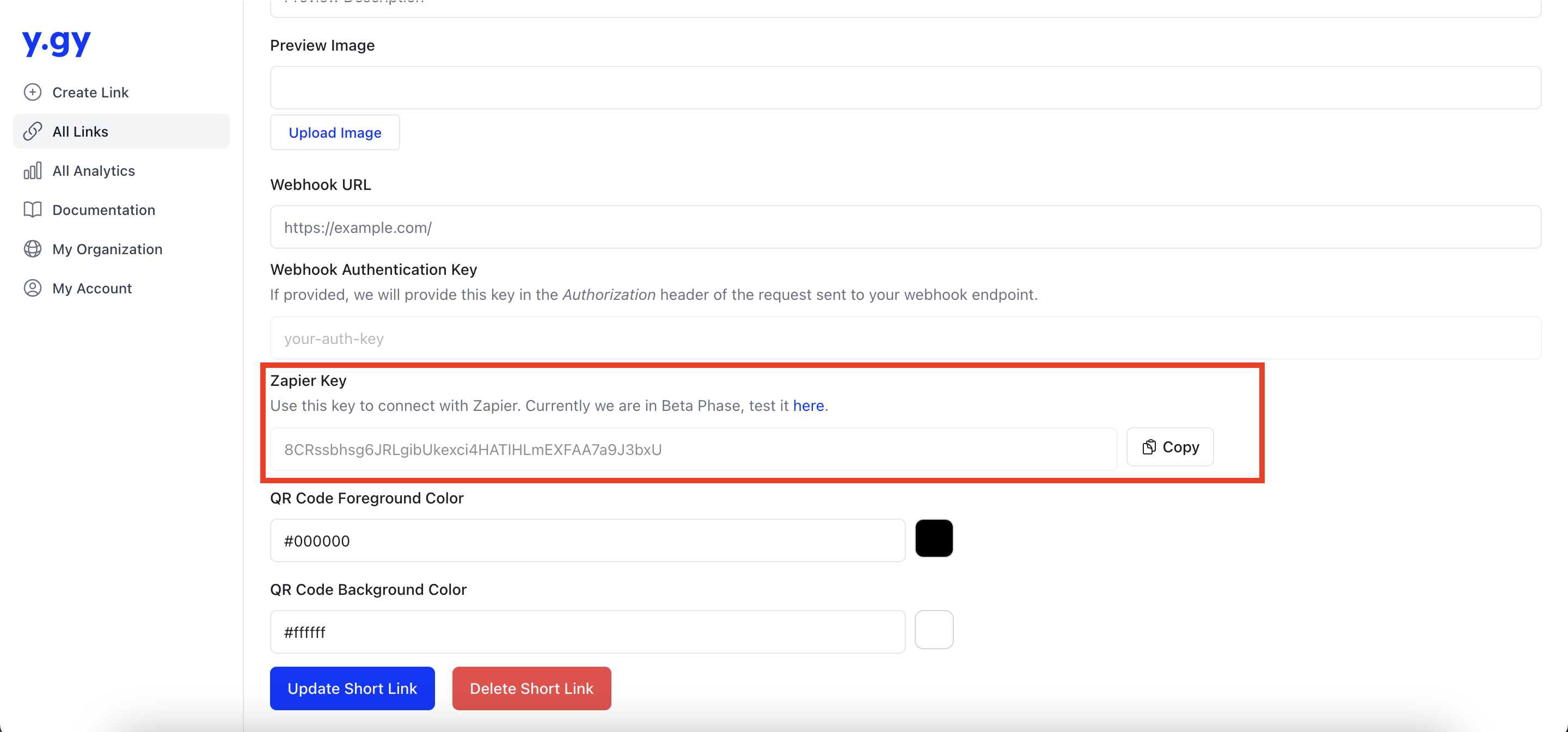
- Navigate to Zapier and search for the y.gy app. Currently, we are in the Beta Phase, and you can access the app here.
- When asked for a key, paste the Zapier key you copied from the y.gy Dashboard into step 2. (Do not paste in your Link ID).
- You should be ready to go!
Please note that any Zapier request (Zap) will timeout if it cannot establish a connection with Zapier in 30 seconds or if it does not receive a response from Zapier in 90 seconds.
Available Zaps
Link Clicked
This Zap triggers when a user accesses your link.
Zap Schema
The payload delivered by the Link Clicked webhook includes comprehensive information such as geographical details, user agent specifics, and UTM parameters, providing valuable insights into user engagement with the shortened URL.
Properties
- Name
domain- Type
- string
- Description
The domain of the shortened link.
- Name
suffix- Type
- string
- Description
The suffix of the shortened link.
- Name
ip_address- Type
- string
- Description
The IP address of the user that accessed the link. Defaults to
Unknownif unavailable.
- Name
user_agent- Type
- string
- Description
The user's agent string. It defaults to an empty string.
- Name
timestamp- Type
- string
- Description
A serialized UTC timestamp is used to indicate when the link was clicked.
- Name
key- Type
- string
- Description
The unique key associated with the event. If it doesn't exist, it defaults to
_root.
- Name
browser- Type
- string
- Description
The user's browser that was used to access the link. Defaults to
Unknown.
- Name
browser_version- Type
- string
- Description
The version of the user's browser that was used to access the link. Defaults to
Unknown.
- Name
engine- Type
- string
- Description
The user's agent string. Defaults to an empty string.
- Name
os- Type
- string
- Description
The user's operating system. Defaults to
Unknown.
- Name
os_version- Type
- string
- Description
The user's operating system version. Defaults to
Unknown.
- Name
device- Type
- string
- Description
The type of device used to access the link. Defaults to
Unknown.
- Name
device_vendor- Type
- string
- Description
The brand of the user's device. Defaults to
Unknown.
- Name
device_model- Type
- string
- Description
The model of the user's device. Defaults to
Unknown.
- Name
bot- Type
- string
- Description
A boolean type-casted as string, indicating whether the user is a bot.
- Name
referer- Type
- string
- Description
The referring website's netloc. The default value is
Direct.
- Name
referer_url- Type
- string
- Description
The full URL of the referring website. The default value is
Direct.
- Name
continent_name- Type
- string
- Description
The name of the continent of the user. Defaults to
Unknown.
- Name
country_code- Type
- string
- Description
The code representing the country of the user. Defaults to
Unknown.
- Name
country_name- Type
- string
- Description
The name of the country. Defaults to
Unknown.
- Name
state_prov- Type
- string
- Description
The state or province name. Defaults to
Unknown.
- Name
state_prov_code- Type
- string
- Description
The code representing the state or province. Defaults to
Unknown.
- Name
city- Type
- string
- Description
The city of the user. Defaults to
Unknown.
- Name
zip_code- Type
- string
- Description
The ZIP or postal code. Defaults to
Unknown.
- Name
latitude- Type
- float
- Description
The geographical coordinate, the latitude of the user's geographical location. Defaults to
-1if unavailable.
- Name
longitude- Type
- string
- Description
The geographical coordinate, the longitude of the user's geographical location. Defaults to
-1if unavailable.
- Name
time_zone- Type
- string
- Description
The time zone of the user. Defaults to
Unknown.
- Name
utm_source- Type
- string
- Description
Identifies the source of your destination link traffic, if it exists.
- Name
utm_medium- Type
- string
- Description
Specifies the marketing medium used, e.g., email or social, if any.
- Name
utm_campaign- Type
- string
- Description
Associates the click with a specific marketing campaign.
- Name
utm_term- Type
- string
- Description
Captures specific terms related to the destination link.
- Name
utm_content- Type
- string
- Description
Differentiates between similar content in a campaign.
- Name
utm_referrer- Type
- string
- Description
Refers to the referring website, if available.
- Name
utm_referrer_url- Type
- string
- Description
Captures the URL of the referring website.
- Name
organization_id- Type
- float
- Description
Identifies the organization of the link; it defaults to 0.
Webhook Response
{
"domain": "y.gy",
"suffix": "example",
"ip_address": "192.101.67.90",
"user_agent": "Mozilla/5.0 (Windows NT 10.0; Win64; x64)",
"timestamp": "2024-01-11T18:15:42.862088",
"key": "_root",
"browser": "Chrome",
"browser_version": "120.0.0",
"engine": "Mozilla/5.0 (Windows NT 10.0; Win64; x64)",
"os": "iOS",
"os_version": "Unknown",
"device": "iPhone"
"device_model": "Other",
"device_vendor": "Apple",
"bot": "False",
"referer": "Direct",
"referer_url": "Direct",
"continent_name": "Europe",
"country_code": "AT",
"country_name": "Austria",
"state_prov": "Lower Austria",
"state_prov_code": "3",
"city": "Gföhl",
"zip_code": "Unknown",
"latitude": -1,
"longitude": -1,
"time_zone": "Europe/Vienna",
"state_prov_code": "3",
"utm_source": "google",
"utm_medium": null,
"utm_campaign": null,
"utm_term": null,
"utm_content": null,
"utm_referrer": null,
"utm_referrer_url": null,
"organization_id": 0
}