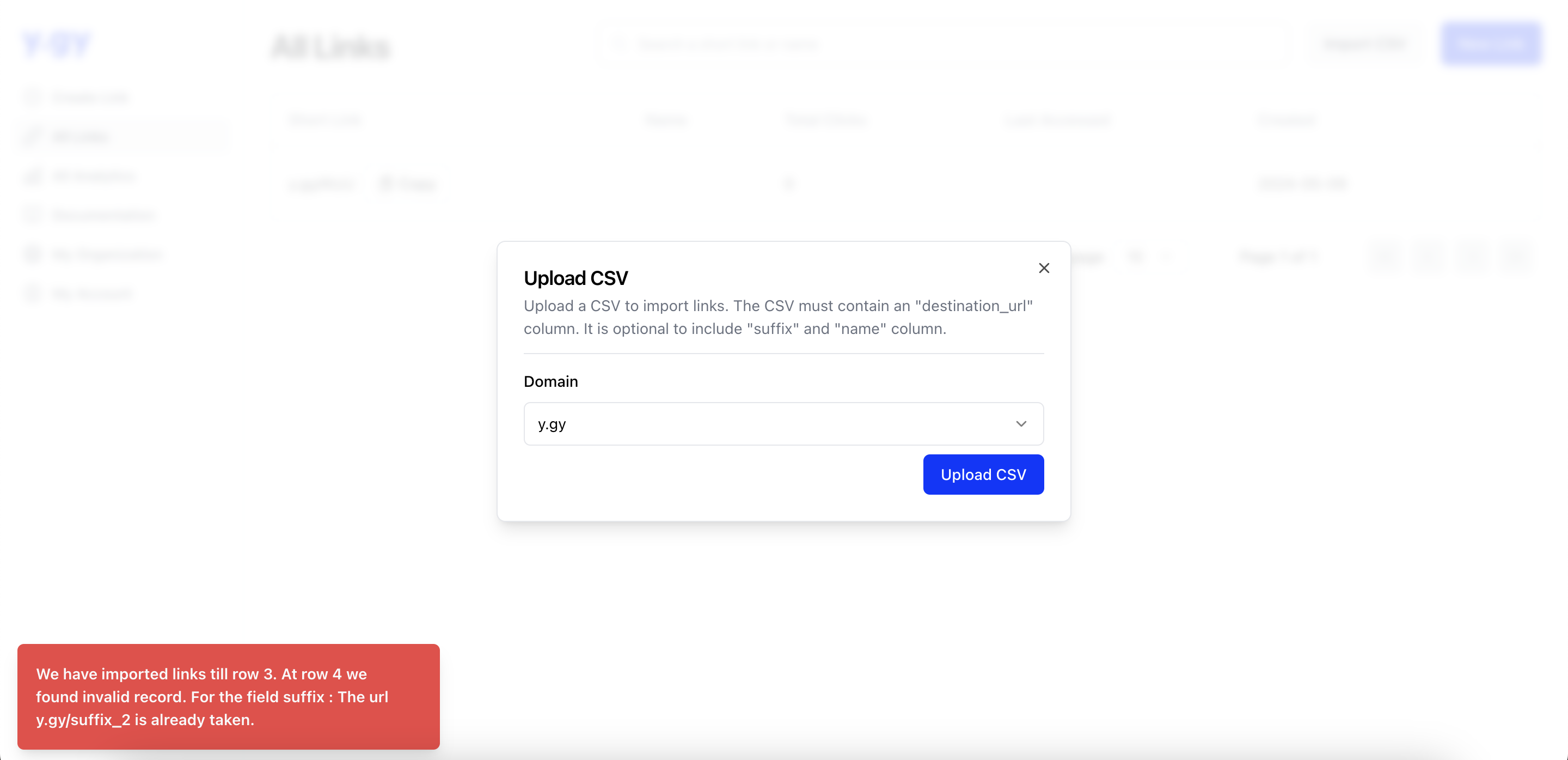CSV Import
y.gy provides users with the functionality to import CSV files to add links. This feature streamlines the process of bulk link addition by allowing users to upload CSV files containing the necessary information. CSV Import offers a seamless way to transport links from other URL shortening services like Bit.ly and Rebrandly!
Steps to Import
- Navigate to the "All Links" Section and click on the "Import CSV" Button, available at the top right.
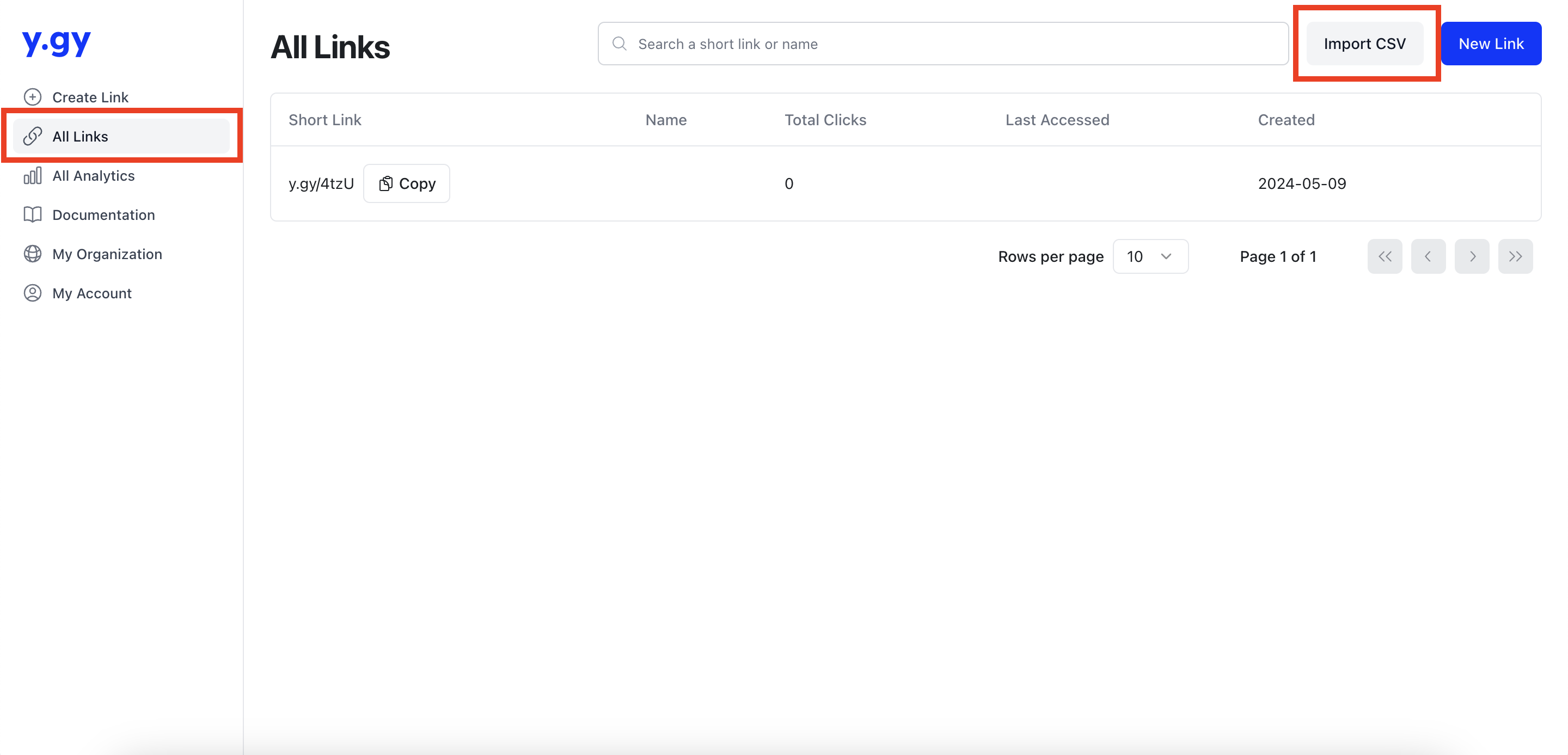
- It will prompt you to choose a domain. You can choose "y.gy" as the domain or any of your custom domain. Make sure your chosen custom domain is verified, or an error will be thrown.
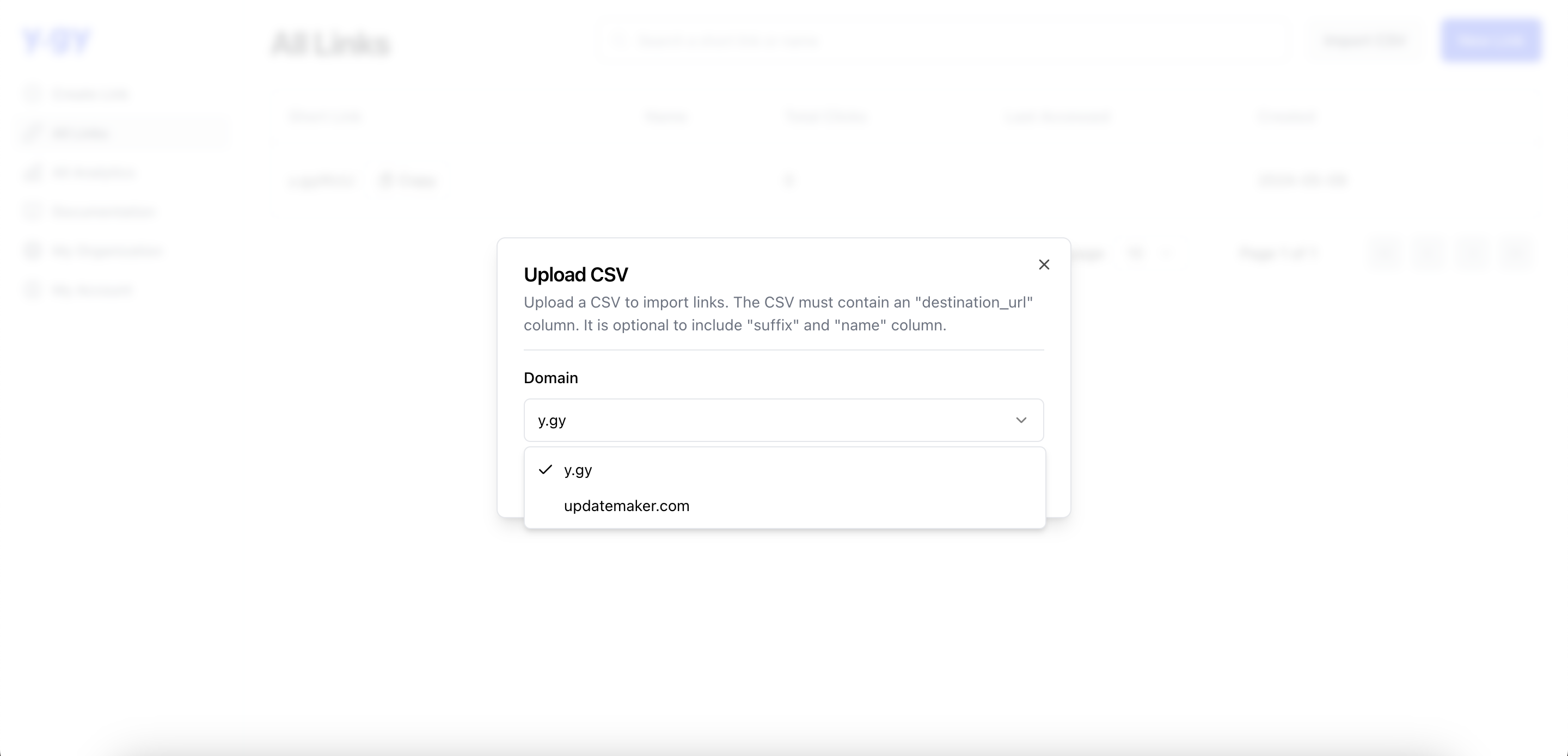
- Next, click on the Upload CSV Button, which will then prompt you to choose your desired CSV. Make sure to follow the format mentioned in the next section.
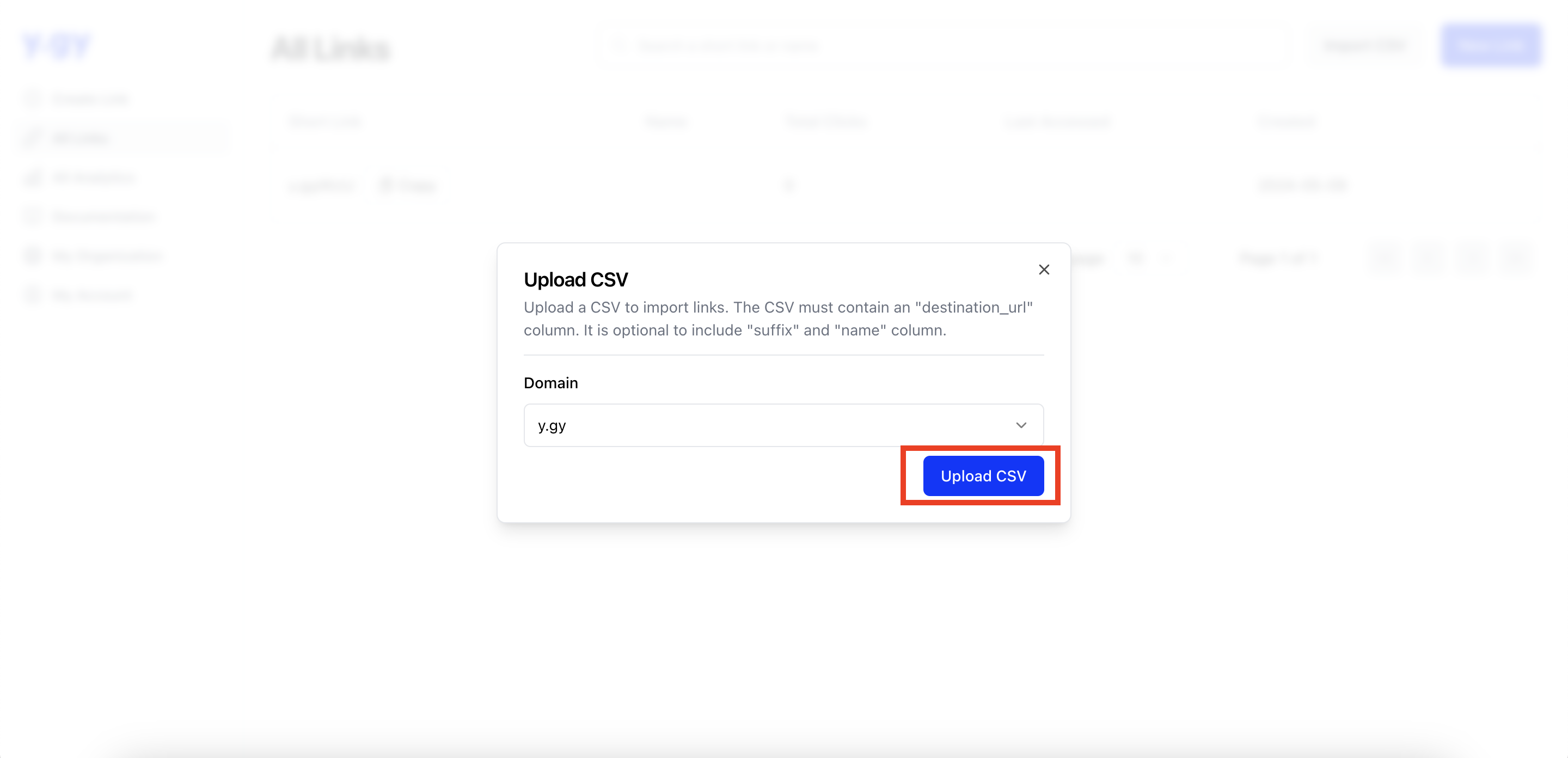
CSV format
- destination_url (required): This field specifies the destination URL to which the shortened link will redirect. It is mandatory for every entry in the CSV.
- suffix (optional): The suffix field allows users to customize the shortened link. If provided, the system will attempt to create the link with the specified suffix. If the suffix is already in use, the system will automatically generate a unique suffix.
- name (optional): the name field provides an optional label or title for the shortened link. This field is useful for organizing and categorizing links within the y.gy platform.
Example CSV
destination_url,suffix,name
https://example1.com/page1,,Homepage
https://example2.com/page2,page2,Product Page
https://example3.com/page3,,
Handling Errors
You might provide a CSV where some rows may contain errors while others are correct. Possible errors include missing destination URLs, providing invalid URLs, or using suffixes already taken for the given domain. Instead of rejecting the entire CSV, y.gy imports all URLs until it encounters an erroneous row.
Consider a scenario where a CSV file contains ten rows. If the 6th row contains an invalid destination URL, y.gy will successfully import the first five rows, generating short links for each.
However, the import process will halt at the point of error, and subsequent rows will not be processed. Instead of a generic failure message, y.gy provides a detailed error report indicating the exact row where the import process stopped and the subsequent reason for it.
You can then make the required changes and give a new CSV for import again.